There are two types of playlist widget available. Besides the wide type widget (as above) we provide the thin type widget as well:
(I have to say that this playlist is really awesome! I love it so much! Thanks Guest!)
To get the embed code for the playlist, just click "Embed the playlist" on the playlist page:
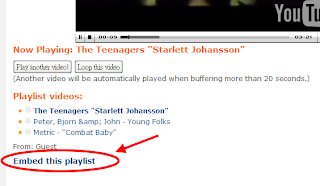
After you reach the Embed Playlist Widget page, just choose your desired widget type and there the embed code is!
















